Log in to the Clickpost Dashboard → Manifest → Warehouse → Add New Warehouse.
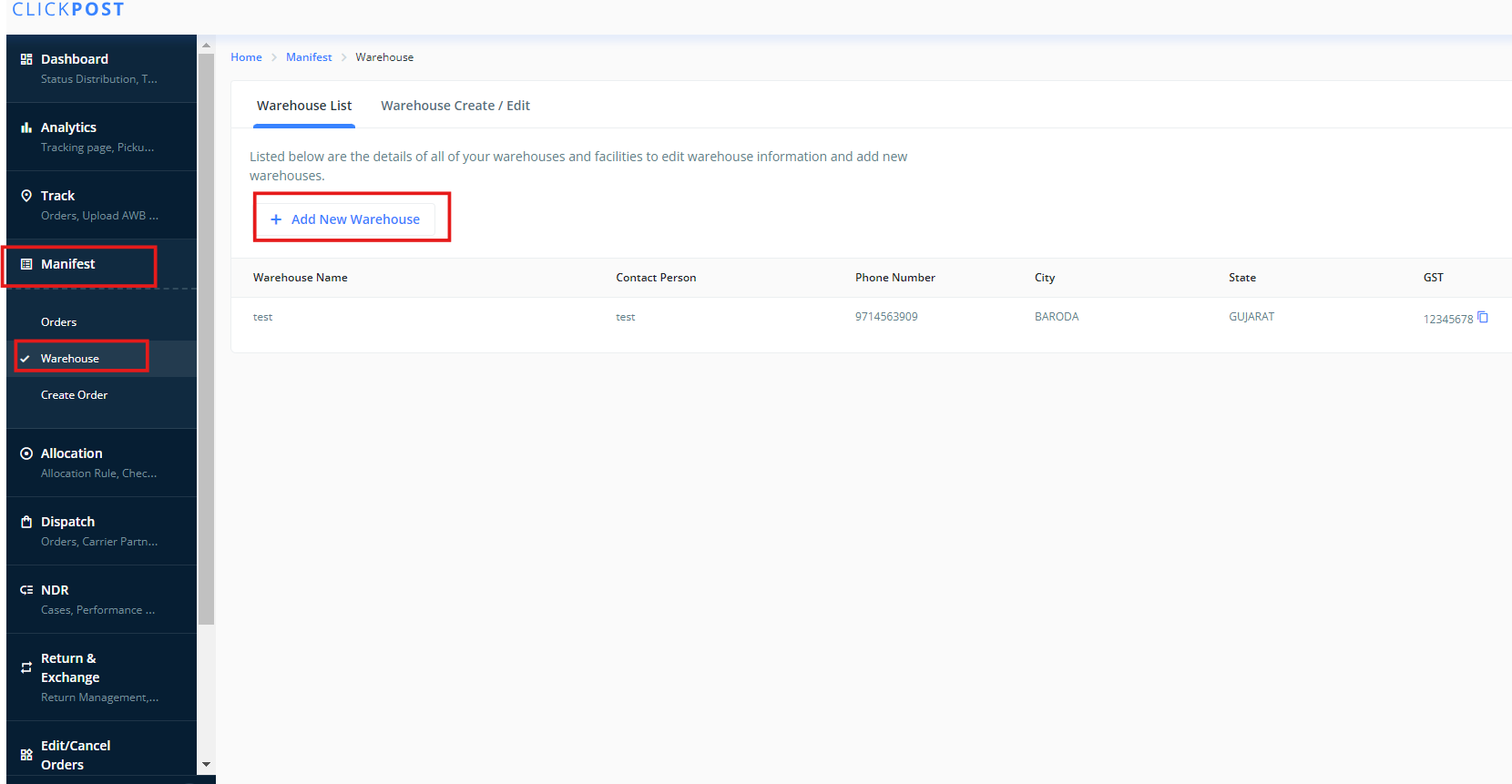
Fill in the required details:
Enter the GST Number in both the GST Number and TIN Number fields.
Use 91 as the phone code.
Enter the Pincode → city, state, and country will auto-populate.

Once the Warehouse has been added, you will be able to view all the warehouse details added under Warehouse List section.

Was this article helpful?
That’s Great!
Thank you for your feedback
Sorry! We couldn't be helpful
Thank you for your feedback
Feedback sent
We appreciate your effort and will try to fix the article