Clickpost has a dedicated section for courier partner mapping. This section can be used by your team to map the courier partner corresponding to the order ids. Once the orders will be synced with the Clickpost system the courier partner mapping needs to be done.
This is a one-time activity that ensures the order ids are mapped to the correct courier partner to get the correct tracking status on the ClickPost dashboard.
In order to explore the courier partner mapping section, you need to follow the below steps.
Dashboard login(dashboard.clickpost.ai)>>Dispatch>>Carrier Partner Mapping

Following is the screenshot of the default view when you visit Courier Partner Mapping.
https://dashboard.clickpost.ai/orders/courier-partner-mapping

Once you are in the carrier partner mapping section then you need to click on Channel Name and accordingly, you need to select the Account. Sharing the screenshot below for reference.
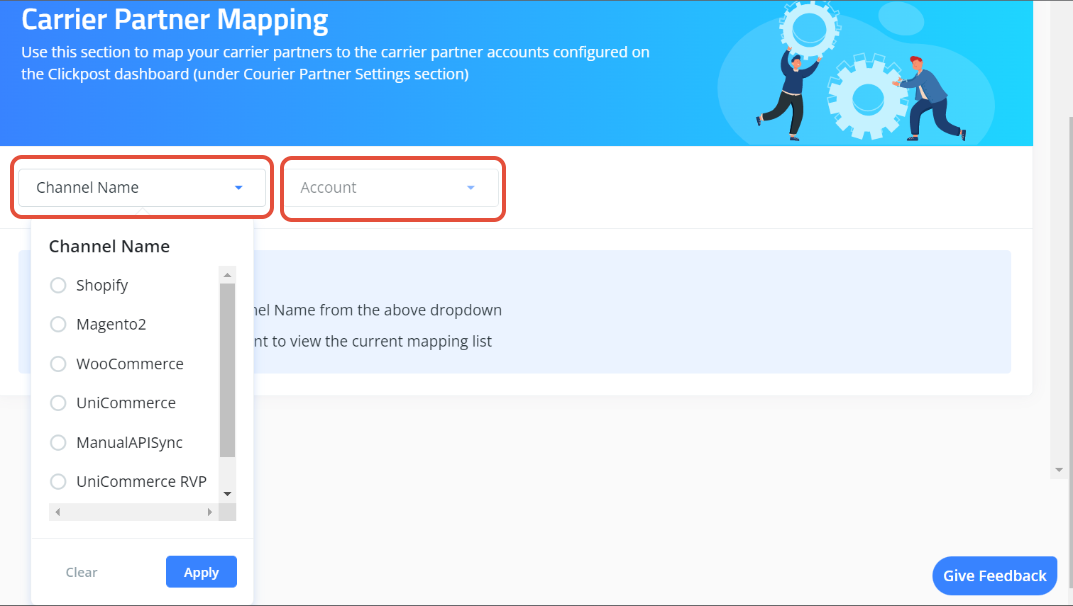
All the data will flow over there along with the order ids to identify which courier partner configured in Clickpost needs to be mapped to the corresponding order ids. Sharing the snapshot below for reference.

Once you have selected the courier partner corresponding to the order ids then you need to click on the submit button and the courier partners will be mapped accordingly.
Was this article helpful?
That’s Great!
Thank you for your feedback
Sorry! We couldn't be helpful
Thank you for your feedback
Feedback sent
We appreciate your effort and will try to fix the article