We have a functionality on the ClickPost dashboard to check the cancellation logs for the orders corresponding to which the cancellation was requested.
Login to Dashboard (Link: https://dashboard.clickpost.ai/) ->System Health --> Cancellation --> Enter AWB Number to fetch the logs

Order Cancellation API Logs: Review comprehensive logs related to the order cancellation process. You can search using the AWB Number to view ClickPost and carrier partner request/response details for each shipment, enabling efficient monitoring and analysis of shipment interactions and statuses.
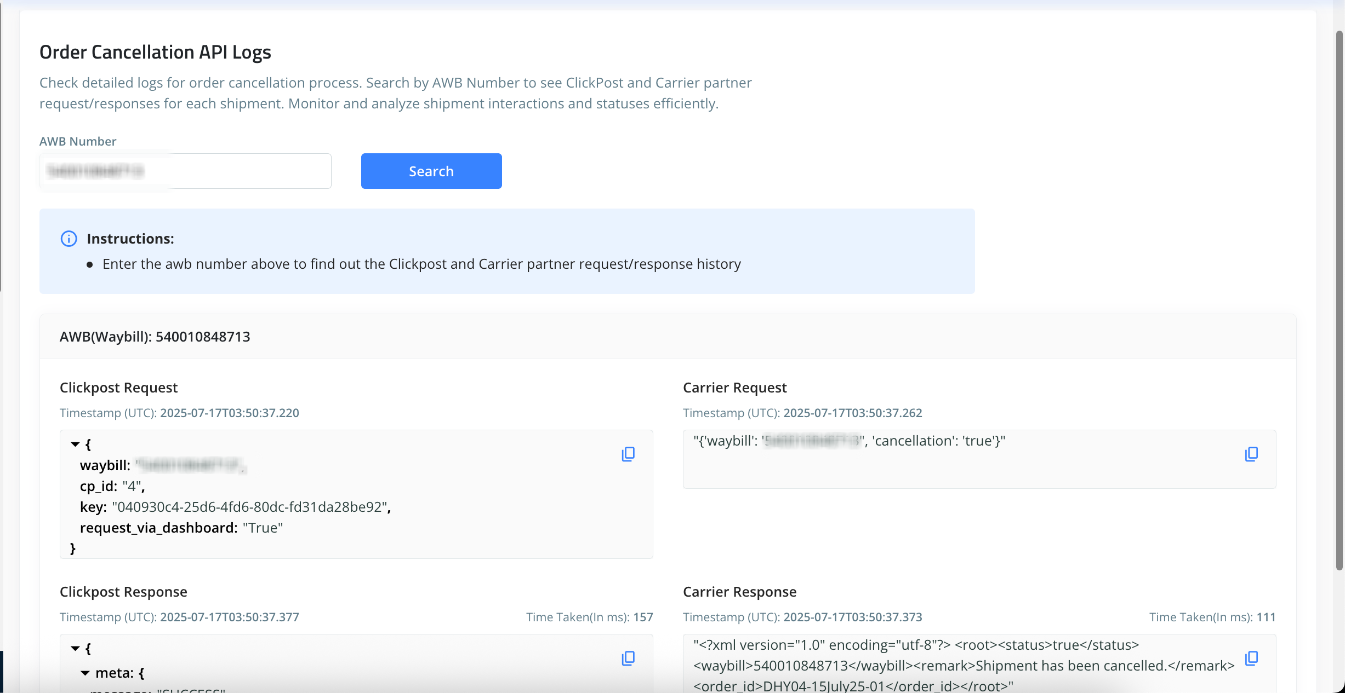
Was this article helpful?
That’s Great!
Thank you for your feedback
Sorry! We couldn't be helpful
Thank you for your feedback
Feedback sent
We appreciate your effort and will try to fix the article