To cancel any shipment on Clickpost dashboard, you need to first go to "Cancel Orders" section
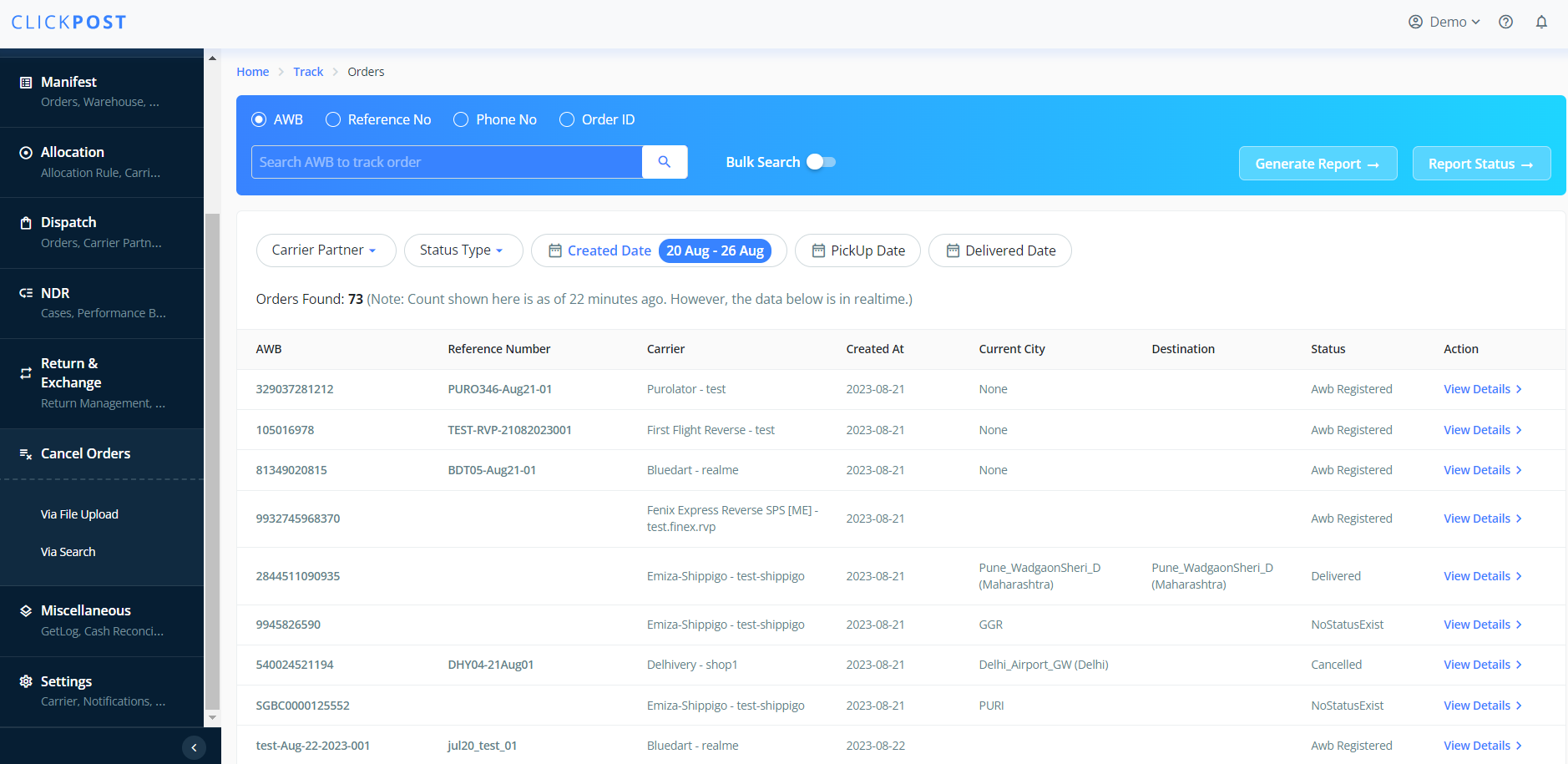
There are two option to cancel shipment
1. Via File Upload: If you want to cancel multiple shipments in one go , click on this option
2. Via Search: If you want to cancel individual shipment click on this option
First, let's review the "Via File Upload" section.
Here you need to add AWBs that you want to cancel in the following sample file format (csv) . and upload it on Clickpost dashboard.
Sample file:
| awb_number |
| 14356081010463 |
| 14356081010308 |
| 14356081010545 |
| 14356081010545 |

As soon as you upload the file, we will hit the courier partner's cancellation APIs to cancel those shipments and will provide the success and failure status in the "Uploaded History" section.
Please review the link to get the list of courier partners for which we have the cancellation service:
https://carriers.clickpost.ai/

Important note:
If any shipment is cancelled successfully then status of the shipment will change on Clickpost dashboard as soon as we receive the tracking status update from courier partner.
If you want to manually update the staus for shipments that got cancelled successfully on Clickpost dashboard before getting the tracking update from courier partner ( to align internal operations) please select the checkbox "
Manual Status Update when Successfully Cancelled"on the dashboard and then click on "Submit" button.
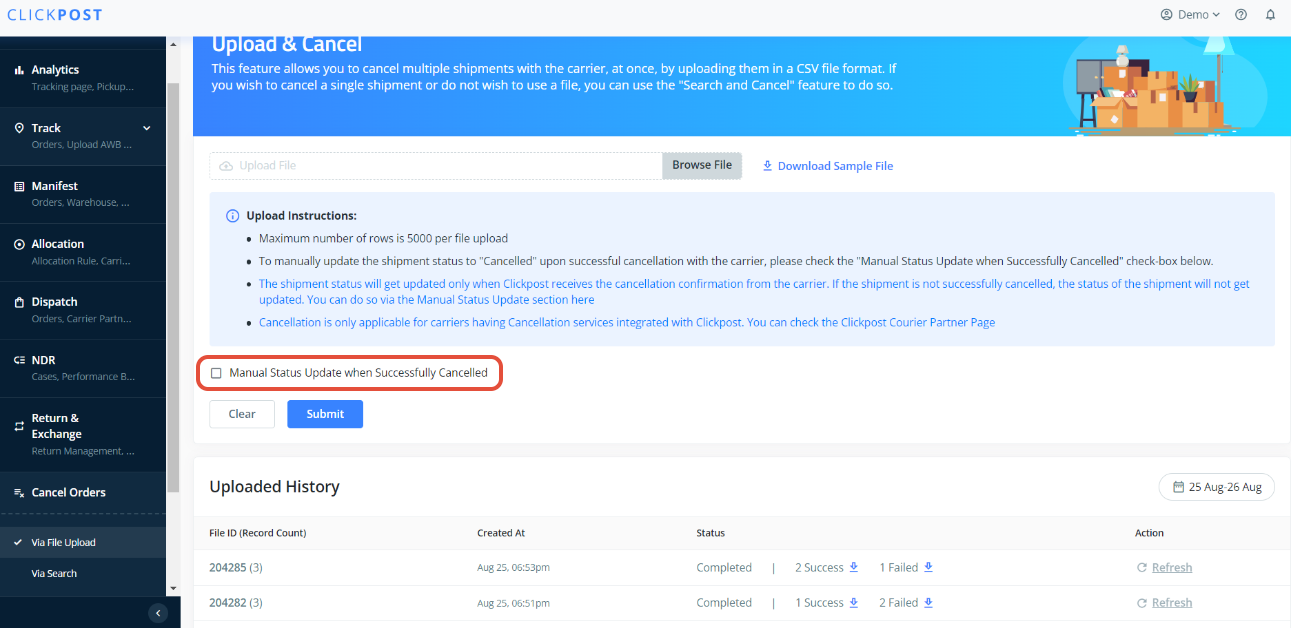
Now let's review the "Via Search: " option
Here, please add the AWB that you want to cancel in "Search box", if you want to cancel multiple AWBs then enable "Bulk search" toggle and add AWBs

Then click on "Cancel Order" button

Here also, if you want to manually update the status for shipments that got cancelled successfully on Clickpost dashboard before getting the tracking update from courier partner ( to align internal operations) please select the checkbox "
Manual Status Update when Successfully Cancelled"on the dashboard and then click on "Cancel Order" button.
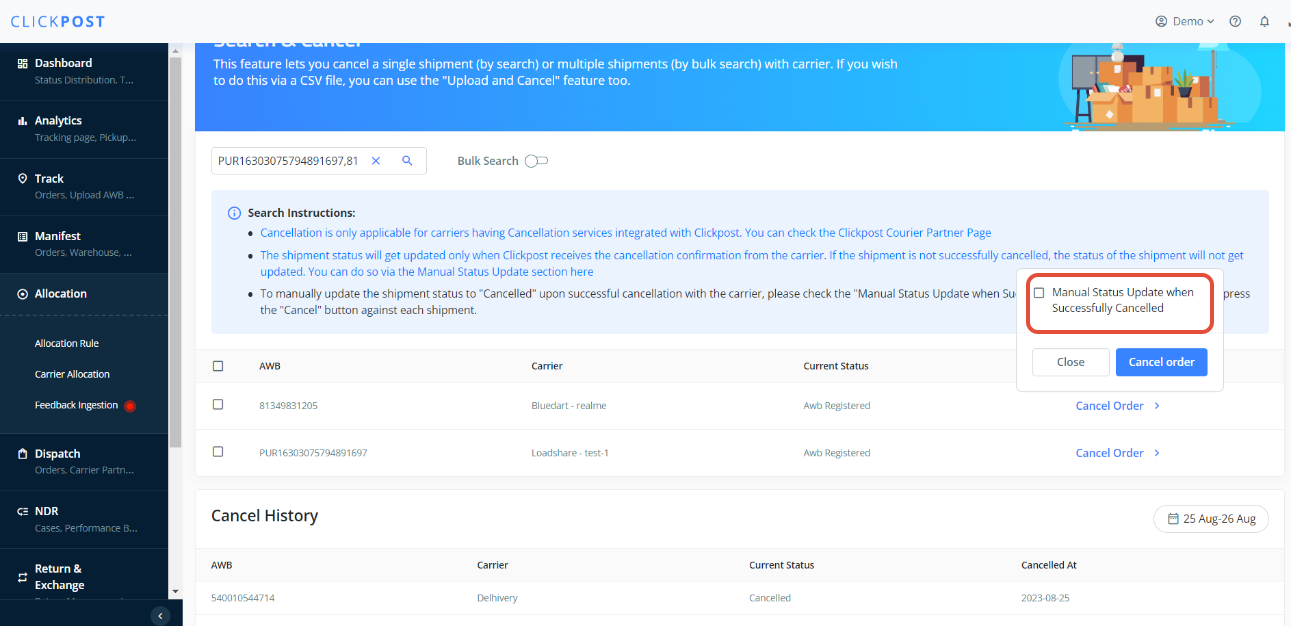
The status of the cancellation request will be visible in "Cancellation Result" section

If you are facing any issue request you kindly reach out to us at "support@clickpost.in" .
Was this article helpful?
That’s Great!
Thank you for your feedback
Sorry! We couldn't be helpful
Thank you for your feedback
Feedback sent
We appreciate your effort and will try to fix the article