We have a dedicated section on the ClickPost dashboard where you can quickly download the Proof of delivery[POD] of the delivered shipments.
You can follow the below steps to navigate it.
ClickPost dashboard login>>Track Order>>Proof of Delivery


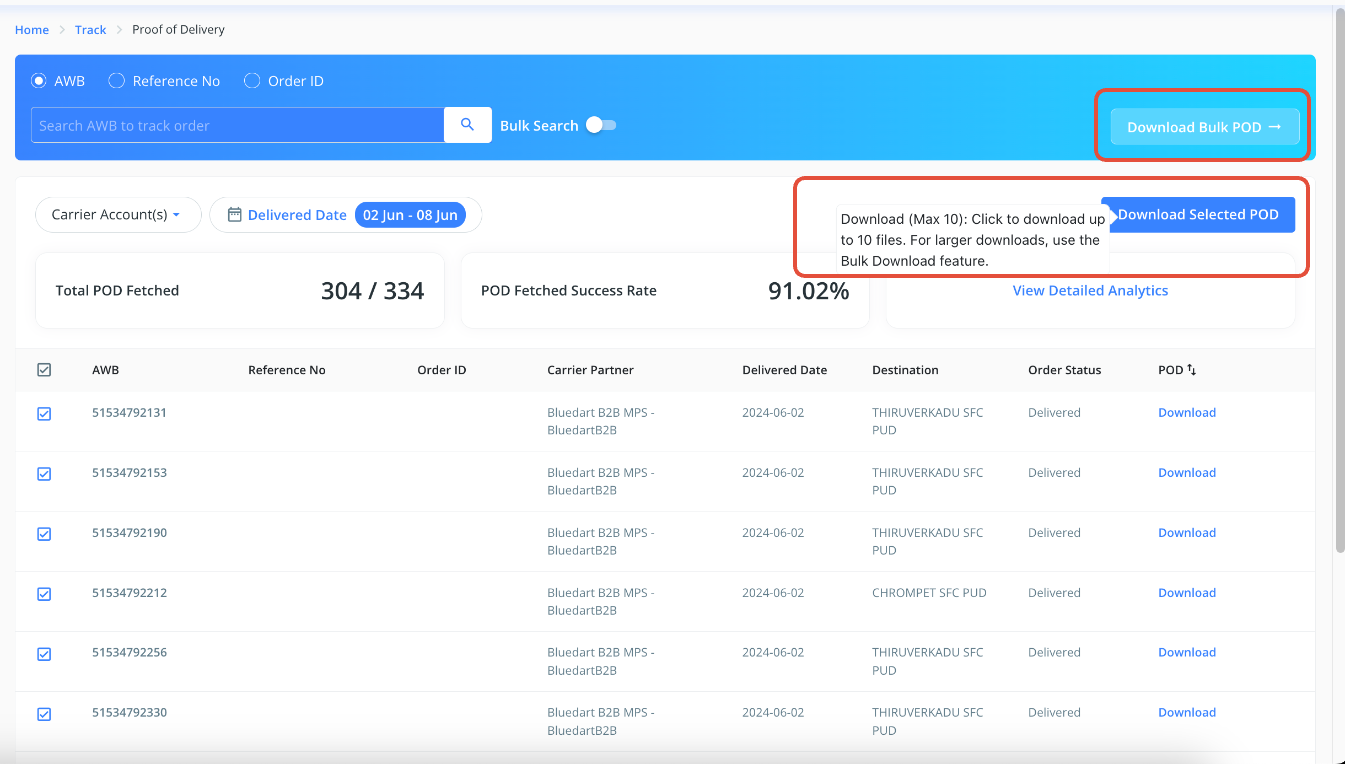
Was this article helpful?
That’s Great!
Thank you for your feedback
Sorry! We couldn't be helpful
Thank you for your feedback
Feedback sent
We appreciate your effort and will try to fix the article