Control Tower platform is dedicated to all the shipments which are yet to go out for delivery. This platform helps in taking actions before any escalation is done by customers.
There are three sections in the control tower for two different possible cases that can arise, when a shipment is yet to make its first delivery attempt.
1.Overview
2. Stuck Shipment
3. SLA Breach
Overview
In the control tower section, we have an option of overview from where we can filter out the data and get the details of the shipments which are active, Total Shipment Stuck, Stuck To RTO, RTO% in EDD Breach.

We also have an option from where we can configure the days for stuck shipments. Sharing the snapshot below for reference.
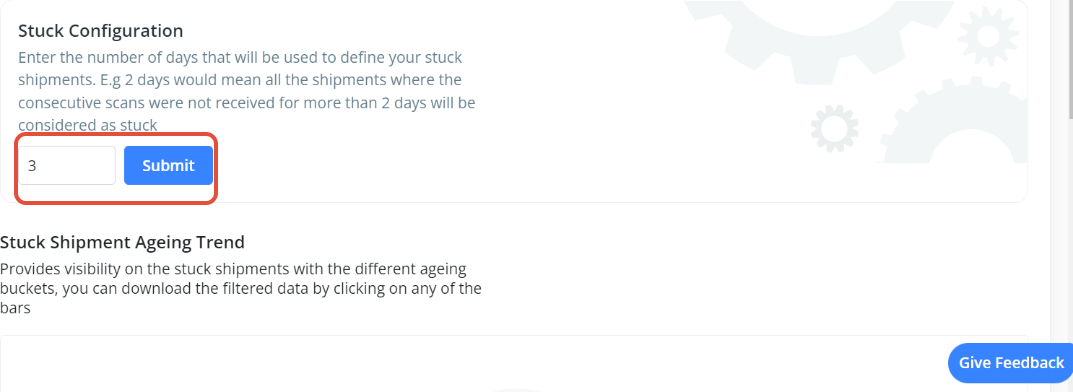
Let's discuss both the cases in detail and how our platform can help you resolve issues related to these problems.
https://dashboard.clickpost.ai/analytics/control-tower
STUCK SHIPMENT
Stuck shipments are those shipments that are stuck in a warehouse for 3 days or more (by default). However, this can be changed if the shipper wants to change it to 2 or 4 days. Clickpost will provide the daily reports on the dashboard and the same can be triggered to the provided email ids (if required). These reports can also be seen under the Archived Report section. Based on the reports, actions can be taken by your team or communication can be developed with the courier partner to avoid further delays.
In the file upload section, a file containing the latest status provided by the courier partner can be uploaded. Based on the latest action, the end customer can be informed of the estimated delivery date.


SLA BREACH
This section contains all orders where the shipment has breached the TAT provided by the courier partners. Clickpost will trigger daily reports on provided email ids. These reports can also be seen under the Archived Report section. Based on the report, actions can be taken by your team or communication can be developed with the courier partner to avoid further delays.
In the file upload section, a file containing the latest status provided by the courier partner can be uploaded. Based on the latest EDD and status provided by the courier partner, the end customer can be informed of the estimated delivery date.

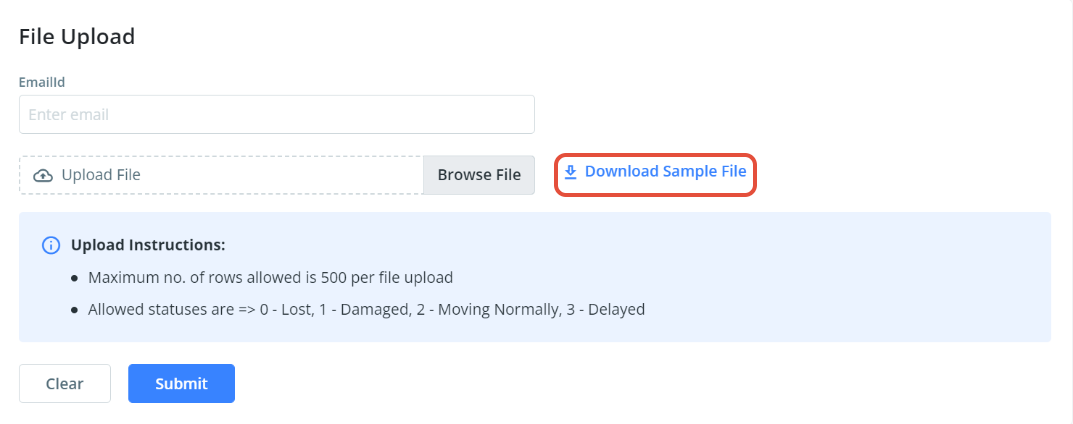
Was this article helpful?
That’s Great!
Thank you for your feedback
Sorry! We couldn't be helpful
Thank you for your feedback
Feedback sent
We appreciate your effort and will try to fix the article