Webhooks allow enterprises to receive real-time tracking updates directly from ClickPost as soon as they are received from courier partners.
By setting up webhooks, your system can automatically consume shipment status updates (e.g., Picked Up, In Transit, Out for Delivery, Delivered, RTO Initiated, etc.), without repeatedly polling ClickPost APIs.
Step 1: Access the Webhook Configuration Page
Log in to your ClickPost Dashboard.
Navigate to Settings → Notifications → Webhooks Configuration.
Step 2: Choose the Webhook Type
ClickPost offers two types of webhook configurations depending on your tracking requirements:
a. Selected Status Webhooks
You can choose specific statuses (e.g., AWB Registered, Delivered, RTO Delivered) and courier partners for which you want to receive updates.
ClickPost will then push webhook notifications only for those selected events.
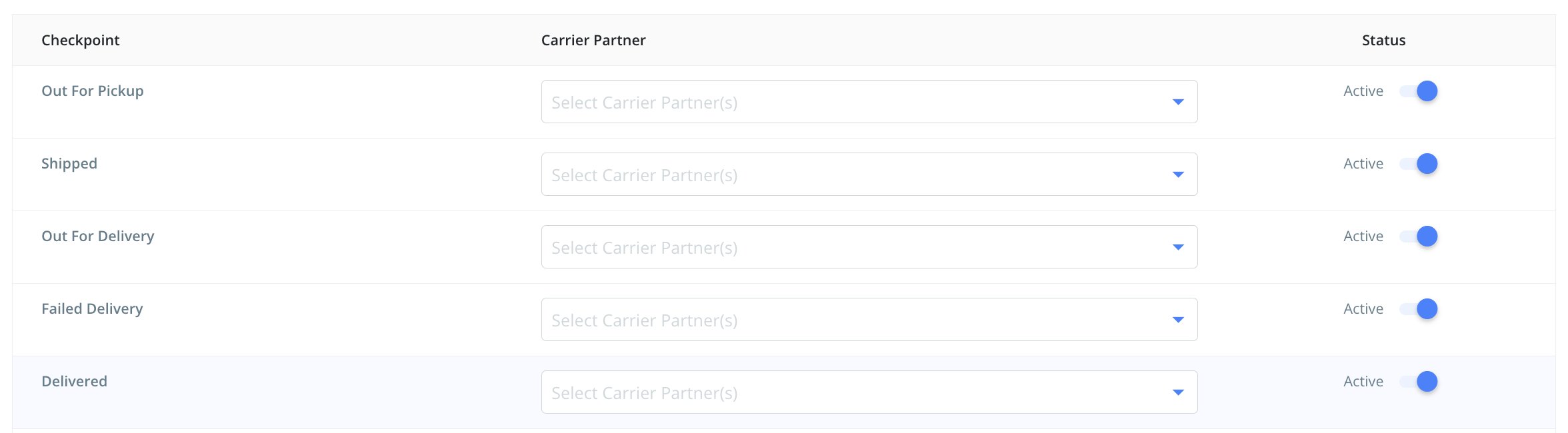
b. All Status Webhooks
Enables updates for all shipment statuses that ClickPost receives from courier partners.
Recommended if you want to maintain a complete shipment tracking history.
Step 3: Add Your Endpoint URL
Enter your system’s webhook endpoint URL in the configuration section (for either Selected or All Status Webhooks).
Once added, click Enable to activate webhook delivery.
Your system should now start receiving real-time tracking updates from ClickPost.

Step 4: Validate the Configuration
After enabling the webhook:
Monitor your system’s endpoint to ensure webhook events are being received successfully.
Each event pushed by ClickPost will include shipment details such as AWB number, current status, latest status, timestamp, and other additional details
Confirm that your endpoint returns a 200 OK response for successful delivery.
For any configuration issues, feel free to reach out to support@clickpost.in
Was this article helpful?
That’s Great!
Thank you for your feedback
Sorry! We couldn't be helpful
Thank you for your feedback
Feedback sent
We appreciate your effort and will try to fix the article