We have a dedicated section on the ClickPost dashboards in the "EDD" section where you can examine the existing Expected Date of Delivery settings, make edits or adjustments to align with updated requirements, and access analytics to assess the performance of your configuration.
Please follow the steps provided below to access the EDD section within the ClickPost dashboard.:-
ClickPost dashboard>> Settings>> EDD>> Configuration

To enable the EDD status, you should access the configuration section of the Expected Delivery Date (EDD) and activate the EDD status toggle.
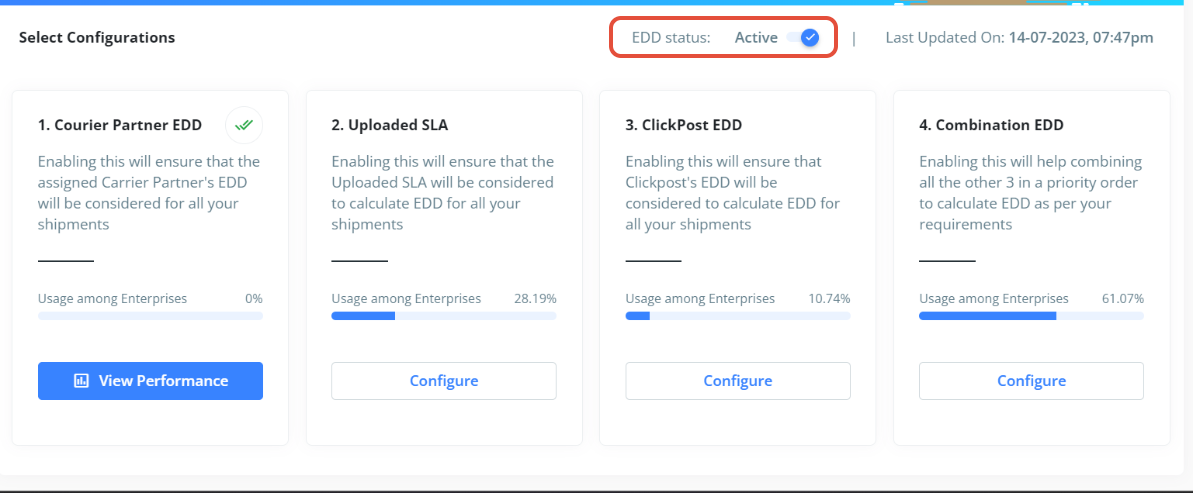
Within the configuration section, there exist four choices for configuring the priority of EDD presentation to the end customer.

Briefing all the configuration options below for reference:
- Courier Partner EDD: By activating this feature, it guarantees that the Expected Delivery Date (EDD) provided by the designated Carrier Partner will be taken into account for all your shipments.
- Uploaded SLA: Enabling this option will ensure that the Uploaded Service Level Agreement (SLA) is factored into the calculation of the Expected Delivery Date (EDD) for all your shipments.
- ClickPost EDD: Enabling this feature ensures that Clickpost's Expected Delivery Date (EDD) is factored into the calculation of the Expected Delivery Date for all your shipments.
- Combination EDD: Activating this option will assist in merging the other three components in a prioritized sequence to calculate the Expected Delivery Date (EDD) in accordance with your specific requirements. You have the flexibility to establish a priority sequence for obtaining the Expected Delivery Date (EDD). The first priority can be assigned to the courier partner's EDD, followed by the uploaded SLA as the second priority, and ClickPost EDD as the third priority.
For Example, In the event that the courier partner's EDD is unavailable, the system will generate the EDD based on the uploaded SLA file. However, if there is no SLA uploaded for the specific Pincode, then the EDD will be determined based on the ClickPost EDD.

Was this article helpful?
That’s Great!
Thank you for your feedback
Sorry! We couldn't be helpful
Thank you for your feedback
Feedback sent
We appreciate your effort and will try to fix the article