If your shipment has an invoice value above ₹50,000, you can update the E-Waybill number using the Update Order module.
This feature allows you to:
Bulk update multiple shipments by uploading a CSV file.
Update a single shipment (without using a file) Via Search option.
Once the E-Waybill number is updated, Clickpost automatically calls the courier’s Edit Order APIs (where integrated) and shares the updated information with the courier partner.
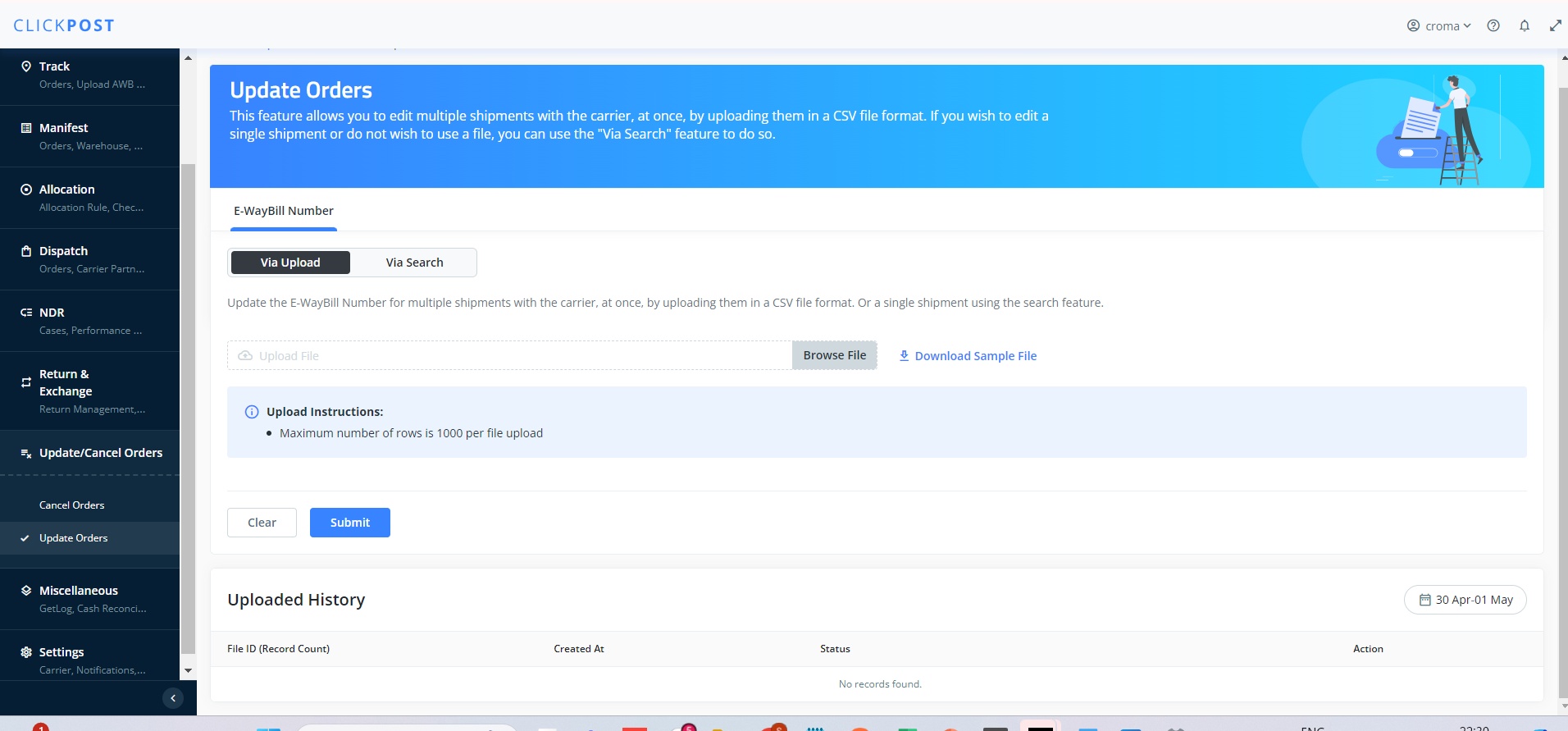
File format
| awb_number | ewaybill_serial_number | invoice_date | invoice_number |
| 81201747255 | 123456789012 | 2023-08-10 | 1555573168 |
| 81201747395 | 123456789013 | 2023-08-10 | 1555573169 |
| 123456789 | 123456789013 | 2023-08-10 | 1555573170 |
Field Descriptions
awb_number → Enter the AWB number of the shipment.
ewaybill_serial_number → Enter the E-Waybill number.
invoice_date → Enter the invoice date in
YYYY-MM-DDformat.invoice_number → Enter the invoice number.
Important note:
This functionality is currently supported only for Ekart and Bluedart.
It is a paid module. For more details, please reach out to your Sales POC or contact us at support@clickpost.in.
Was this article helpful?
That’s Great!
Thank you for your feedback
Sorry! We couldn't be helpful
Thank you for your feedback
Feedback sent
We appreciate your effort and will try to fix the article