To add the ClickPost branded tracking page URL on the Shopify, you can can follow the below steps and the branded page tracking link can be configured on the ClickPost dashboard.
- Login to the Shopify Admin Panel
- Click on the Online Store option

- Click on the Navigation option present under the "Online Store" option
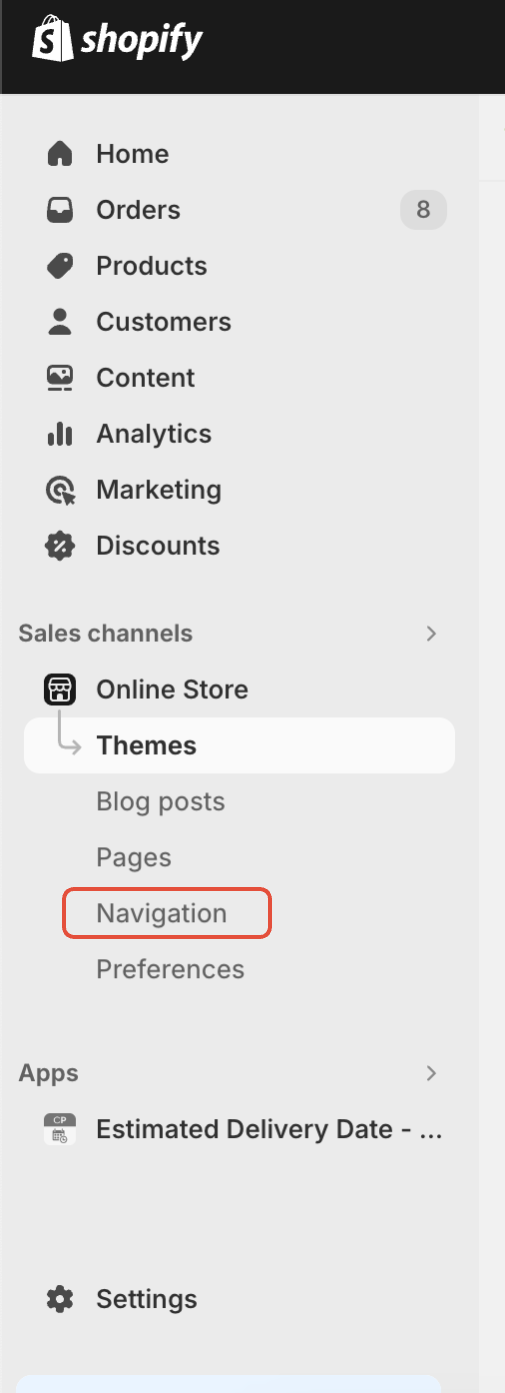
- Under the "Navigation" option you will be able to see the "Menu" option wherein you can "Add" the menu or the configured menu on the dashboard will populate.

- Under the Menu, please click on "Tracking".

- Under the "Tracking" section, you need to click on the "Add Menu item", if you already have configured other link under the "Menu" name, you can click on the same and edit/update the tracking page link.
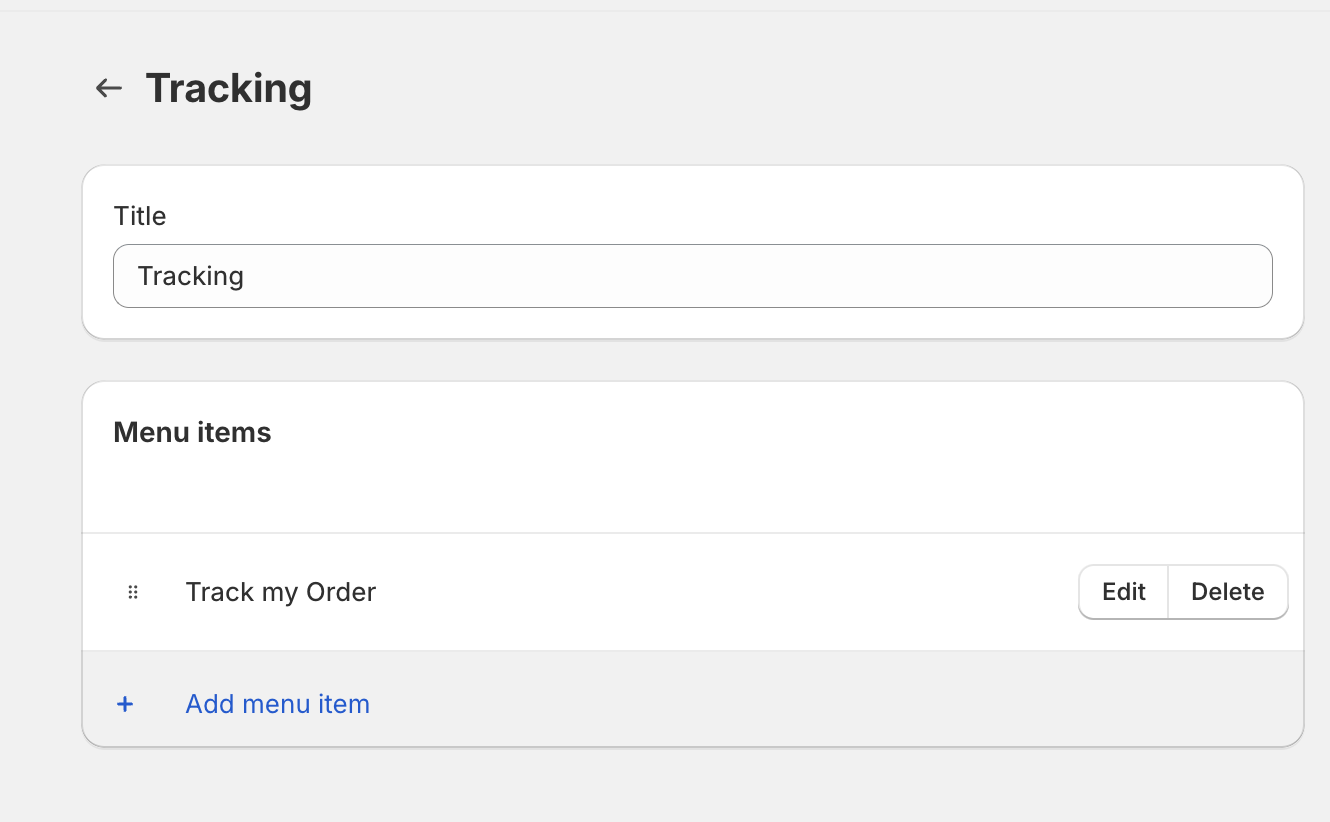
- Under the "Add Menu" option, you need to provide the name and accordingly configure the "tracking link" and click on Add.

- The tracking link will be updated and will redirect end customers to the ClickPost branded tracking page. Please note it may take sometime for the updated back link to start working post configuration.
Was this article helpful?
That’s Great!
Thank you for your feedback
Sorry! We couldn't be helpful
Thank you for your feedback
Feedback sent
We appreciate your effort and will try to fix the article