Please follow the below steps to change the password for Admin account.
1. Click on your account name in right-hand side top corner
2. From the dropdown, select "My profile" option

3. Now click on the "Change password" option

4. Add your old password and new password , post taht clcik on "Sumit" to save the changes.
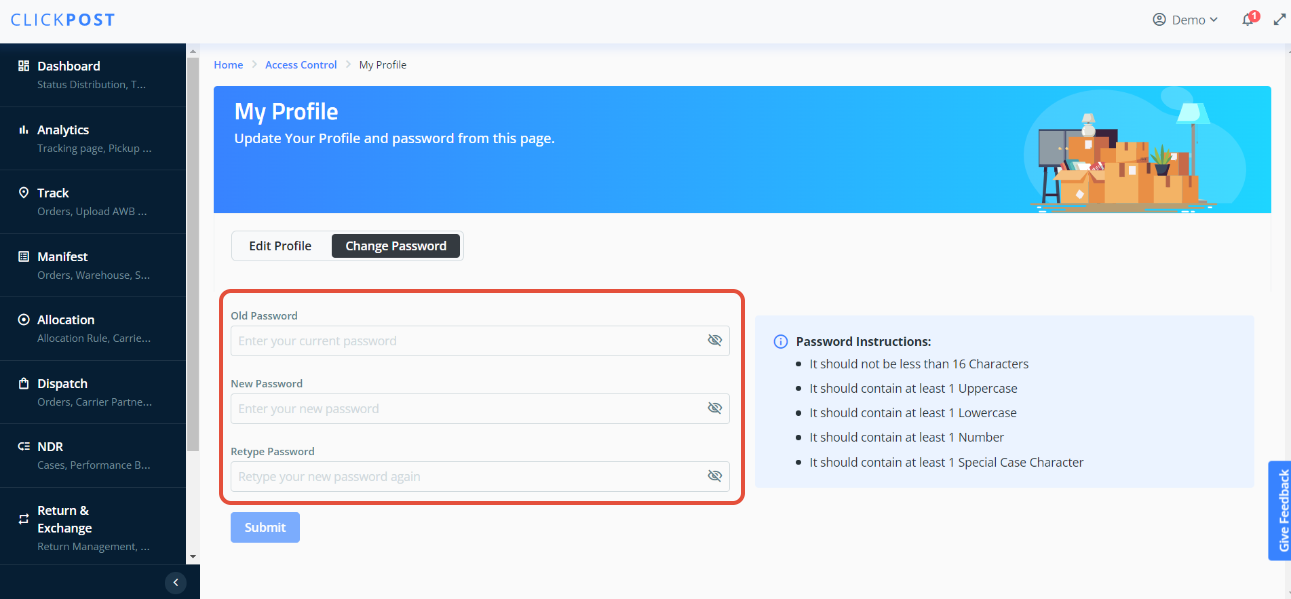
5. Request you to please raise a mail to "support@clickpost.in" if you are facing any issue here.
Was this article helpful?
That’s Great!
Thank you for your feedback
Sorry! We couldn't be helpful
Thank you for your feedback
Feedback sent
We appreciate your effort and will try to fix the article