Kindly refer to the steps below on how to activate or deactivate the Courier Partner account code(s):
1. Log in to the Dashboard https://dashboard.clickpost.ai/
2. Go to Settings -- > Carrier --> Carrier Integrations --> All your courier accounts will be over here
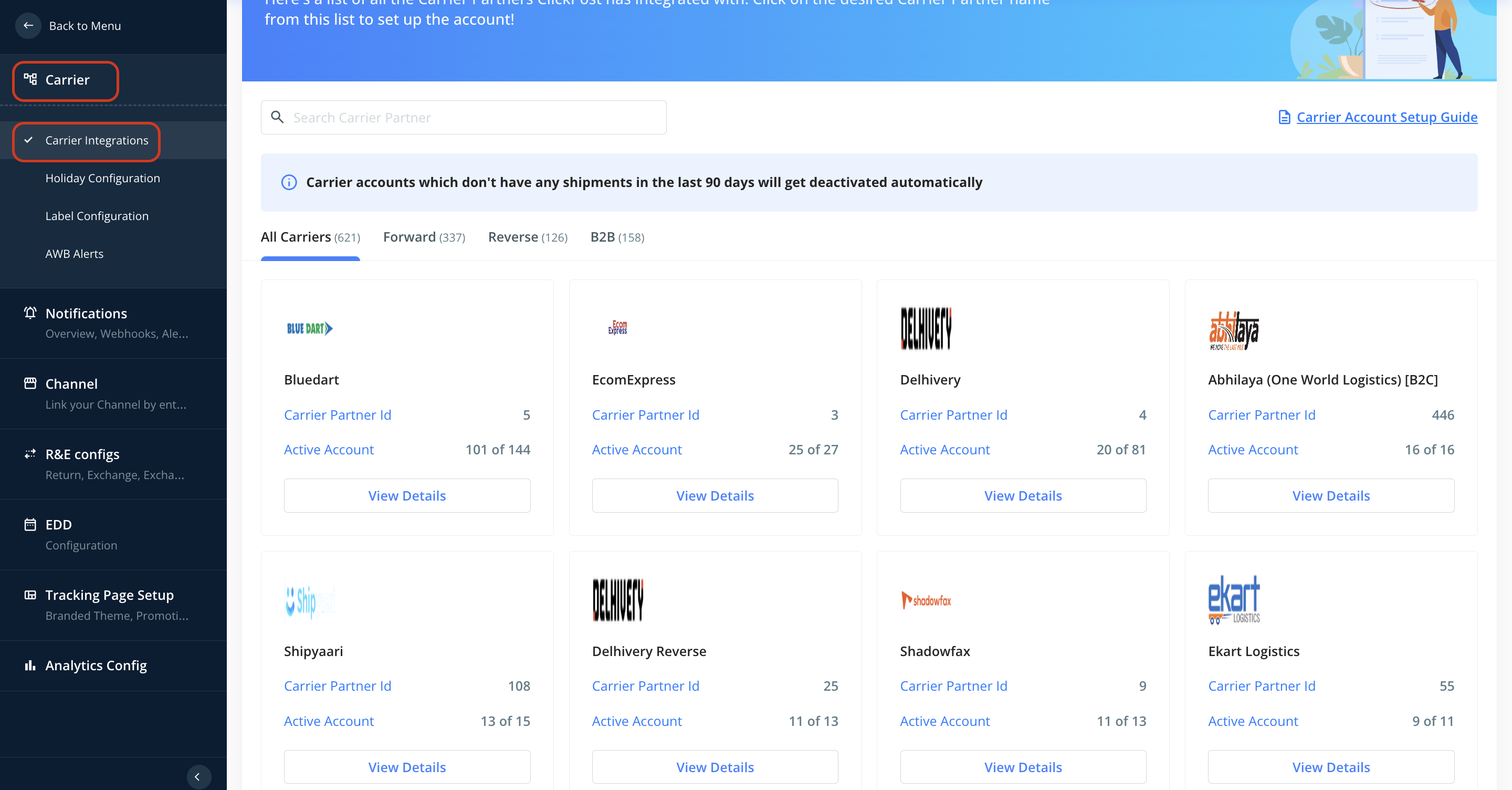
3. Choose your Courier Partner --> Click on View Details --> Among all the account codes created, you can activate/deactivate the toggle as per your need.

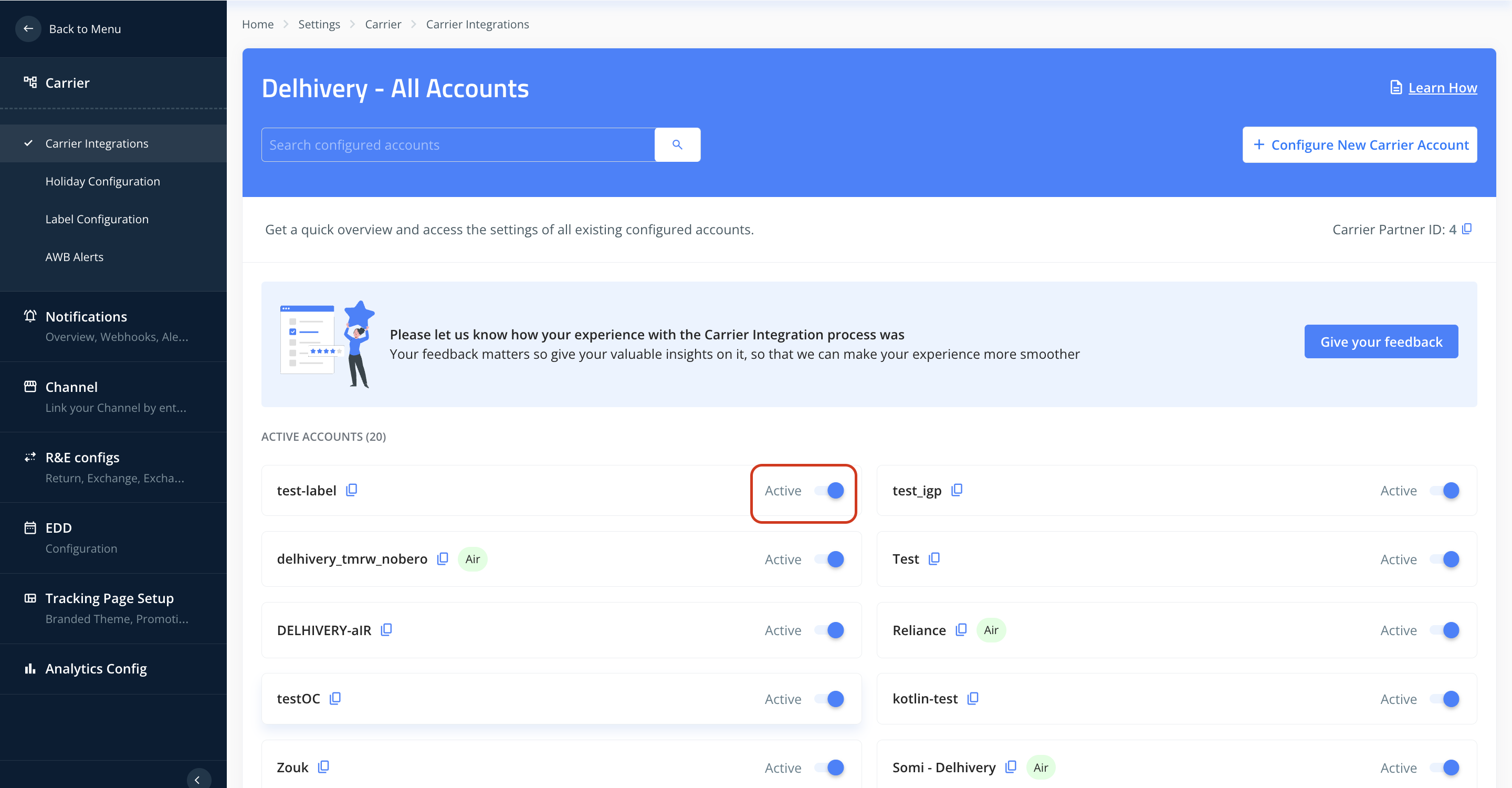
Was this article helpful?
That’s Great!
Thank you for your feedback
Sorry! We couldn't be helpful
Thank you for your feedback
Feedback sent
We appreciate your effort and will try to fix the article