The dashboard provides a dedicated AWB Alerts section where you can manage thresholds and alerts set for pre-assigned AWBs. This ensures orders do not fail due to insufficient AWB numbers.
How to Access AWB Alerts
- Log in to the Dashboard.
- Navigate to Settings → Carrier → AWB Alerts.
- You’ll see the default Report Status view when you open this section.
https://dashboard.clickpost.ai/settings/courier/awb-alerts

Features Available in AWB Alerts
View all configured AWB Alerts on a single screen.
Perform quick actions such as Edit, Enable, or Disable alerts.
Filter data by courier partner or account code.
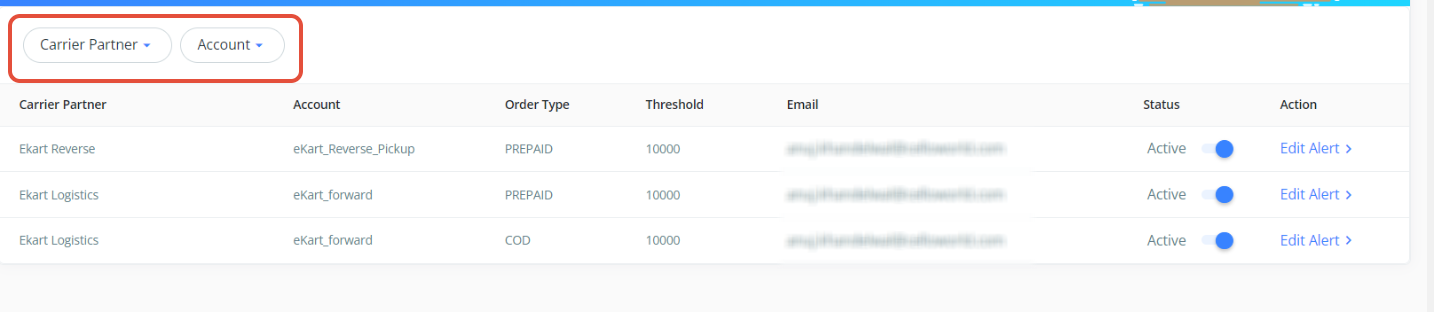
Editing an Alert
Click on Edit Alert to update the threshold (the AWB count at which the notification should trigger).
Update the threshold value and save the changes.
Below is a snapshot for reference.
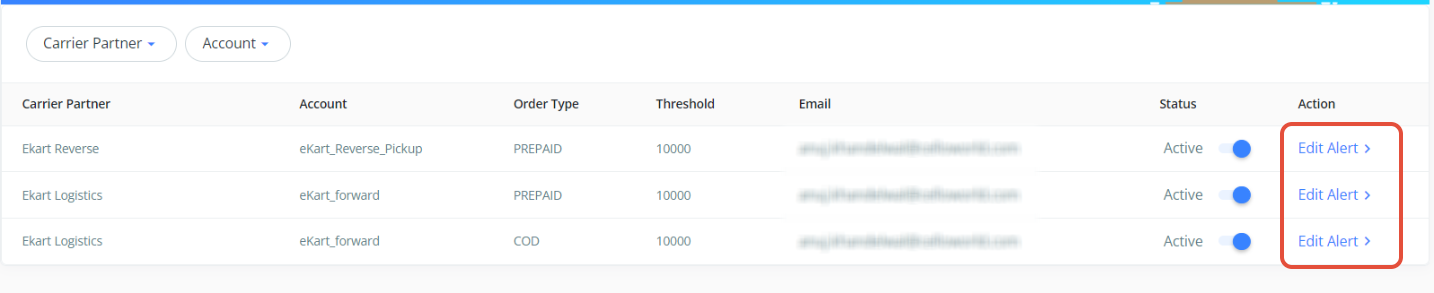
Was this article helpful?
That’s Great!
Thank you for your feedback
Sorry! We couldn't be helpful
Thank you for your feedback
Feedback sent
We appreciate your effort and will try to fix the article