Clickpost provides a dedicated NPR Management platform to handle failed pickup shipments.
A failed pickup (or NPR) occurs when the delivery agent attempts a pickup but is unable to complete it due to various reasons.
To access NPR Management, follow the path: Dashboard → NPR → Cases
On landing, you’ll see the default view of NPR cases.

How NPR Cases Work
1. Case Creation
Every time a pickup attempt fails, Clickpost automatically generates a new NPR case for the corresponding shipment.
These cases appear under the “New Cases” section by default, ensuring that no failed pickup is missed.
To help you quickly narrow down cases, multiple filters are available on the screen:
Courier Partner → View failed pickups for a specific logistics partner.
NPR Bucket → Identifies the reason for failure (e.g., customer not available, address issue, pickup location closed).
NPR Date → Displays the exact date when the failed pickup occurred.
Allocation Date → The date when the NPR Case was allocated to one of the agents working on it
More Filters → Highlights multiple other filters like No. of attempts, Operational Feedback, Customer Feedback, etc.
This filtering system helps teams prioritize cases based on urgency and the nature of the failure.

2. Case Details
When you click on “View Details” for any shipment, a detailed case view opens, structured into two sections:
Right Panel – Information & Context
Complete Tracking History → A timeline of all scans and updates from the courier partner.
Customer Feedback Section → Shows if the customer has provided any comments or instructions regarding the failed pickup.
Operational Feedback Section → Captures remarks entered internally by agents for record-keeping and smoother follow-ups.
This panel helps agents quickly understand the shipment’s journey and the context of the failed pickup before taking the next step.
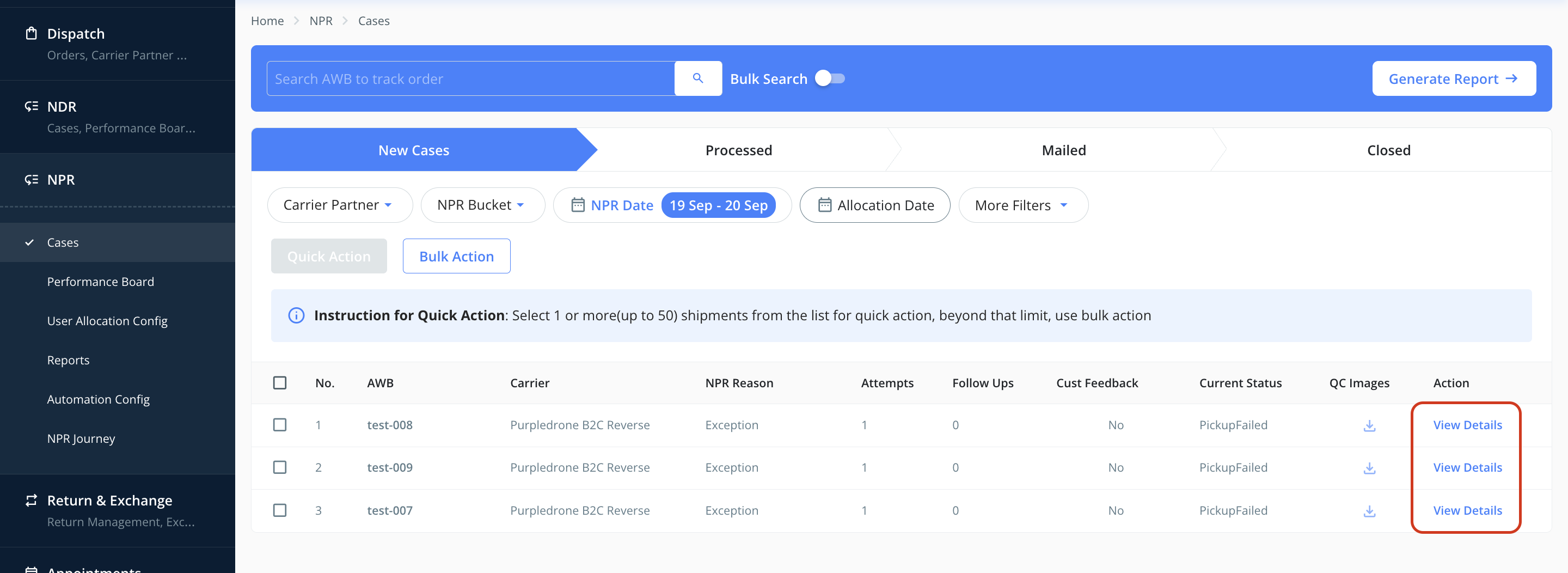

Left Panel – Actions You Can Take
A set of action buttons allows agents to resolve or escalate the case immediately.
Depending on the customer’s response or business decision, agents can:
Request a Reattempt of the pickup
Cancel the pickup request entirely
Mark as Already Picked if the shipment was collected despite showing as failed
This setup ensures that agents don’t just view case information but can also take corrective action in real time.

Was this article helpful?
That’s Great!
Thank you for your feedback
Sorry! We couldn't be helpful
Thank you for your feedback
Feedback sent
We appreciate your effort and will try to fix the article