Once all recommendation logics and rules are configured, it is important to validate that they are functioning correctly and matching as per the intended flow.
Steps to Test:
Navigate to: Menu → Allocation → Check Allocation → Check Recommendation
On the Check Recommendation page, fill in the required fields in the form.
If you have set up Enterprise Custom Rules, you can test those as well by entering the relevant key–value pair under the Custom Field option.
Click Submit.
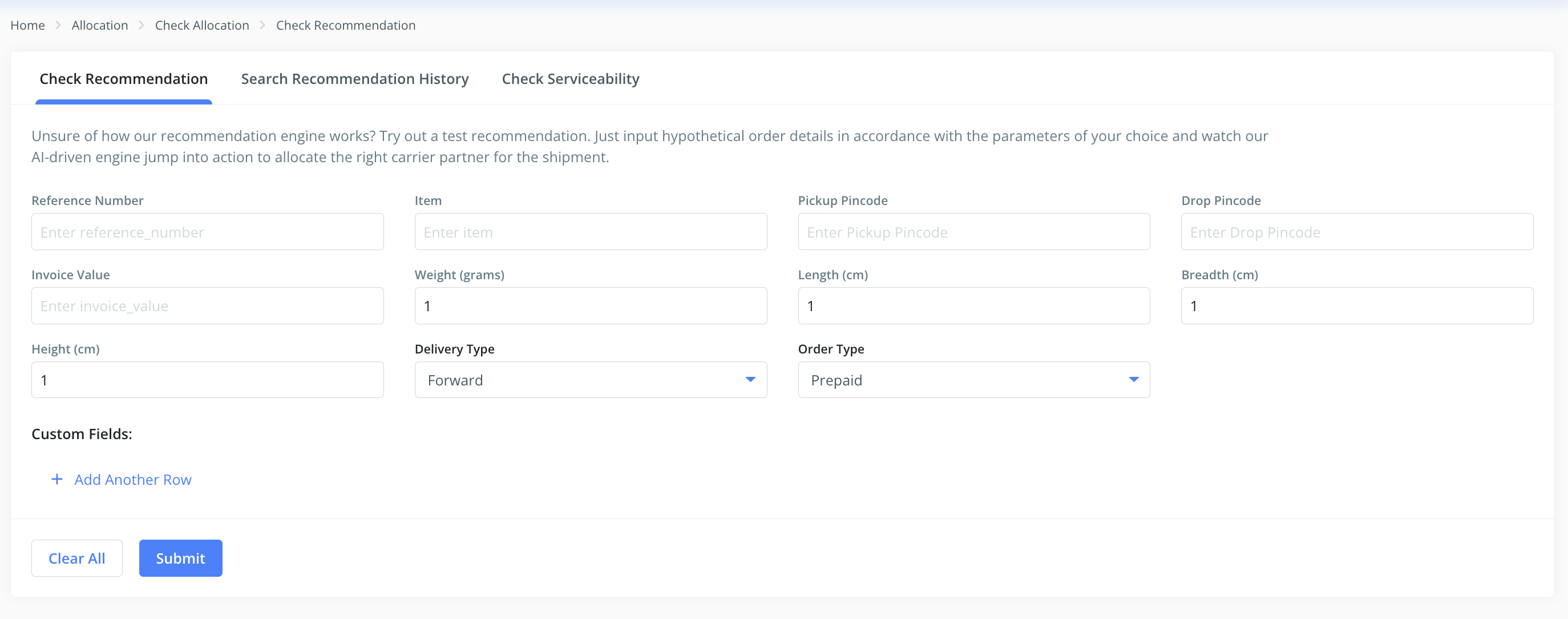
Results:
After submission, you’ll see the output logs on the same page.
These logs will display:
Active and Serviceable Courier Accounts
Which rules were matched.
How the recommendation engine processed the allocation.
The final recommendation result.
Expected Request:

Expected Response: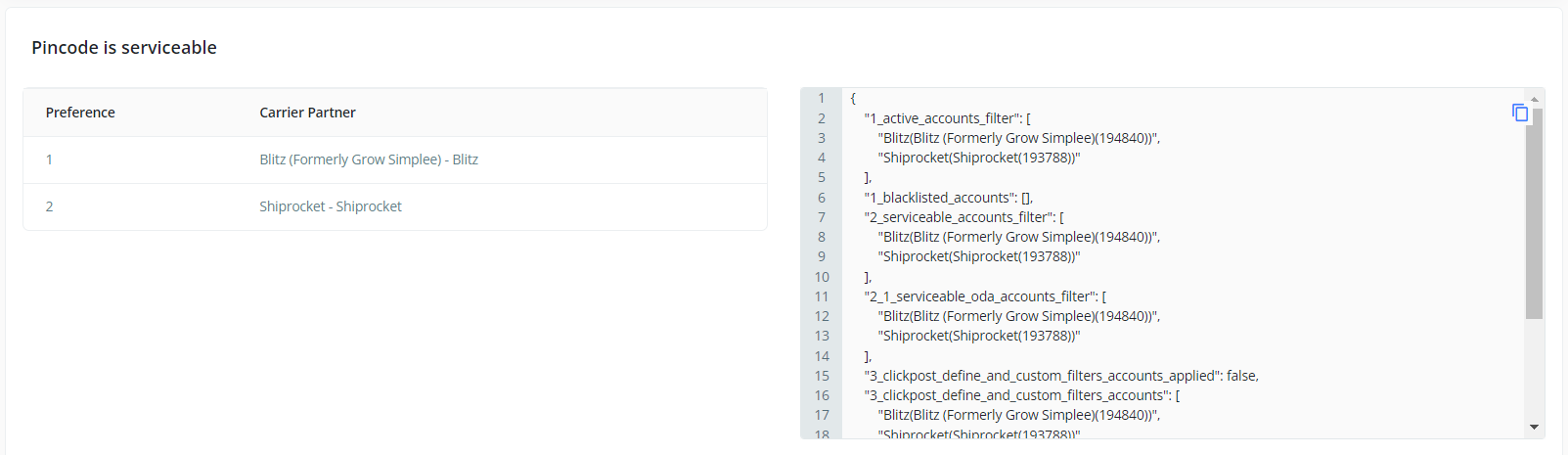
This allows you to confirm whether your rules are configured and functioning as expected, and quickly identify any mismatches in logic.
Was this article helpful?
That’s Great!
Thank you for your feedback
Sorry! We couldn't be helpful
Thank you for your feedback
Feedback sent
We appreciate your effort and will try to fix the article