A Threshold allows you to define specific time intervals during which courier partners are operational for pickup and drop. By setting courier-wise start and end times, you can control when each courier partner will be active.
You can also define multiple thresholds for the same courier partner.
Example:
If a courier partner (e.g., Bluedart) operates from 8:00 AM–1:00 PM and 3:00 PM–7:00 PM, you can create two thresholds to reflect these intervals.
Steps to Configure Thresholds on the Dashboard
Go to Settings → Carrier → Carrier Integrations → View Details (for the chosen courier) → Select Account Code → Serviceability → Threshold Creation
Set Start & End Time:
Select the time interval within which the courier partner will be operational.
Click Apply once the time is set.
Note: Thresholds follow the UTC (Coordinated Universal Time) zone. IST (Indian Standard Time) is +5 hours 30 minutes ahead of UTC. Please adjust accordingly when setting thresholds.
There are two possible cases:
Same Day: e.g., 7:00 AM – 12:00 PM (create one threshold).
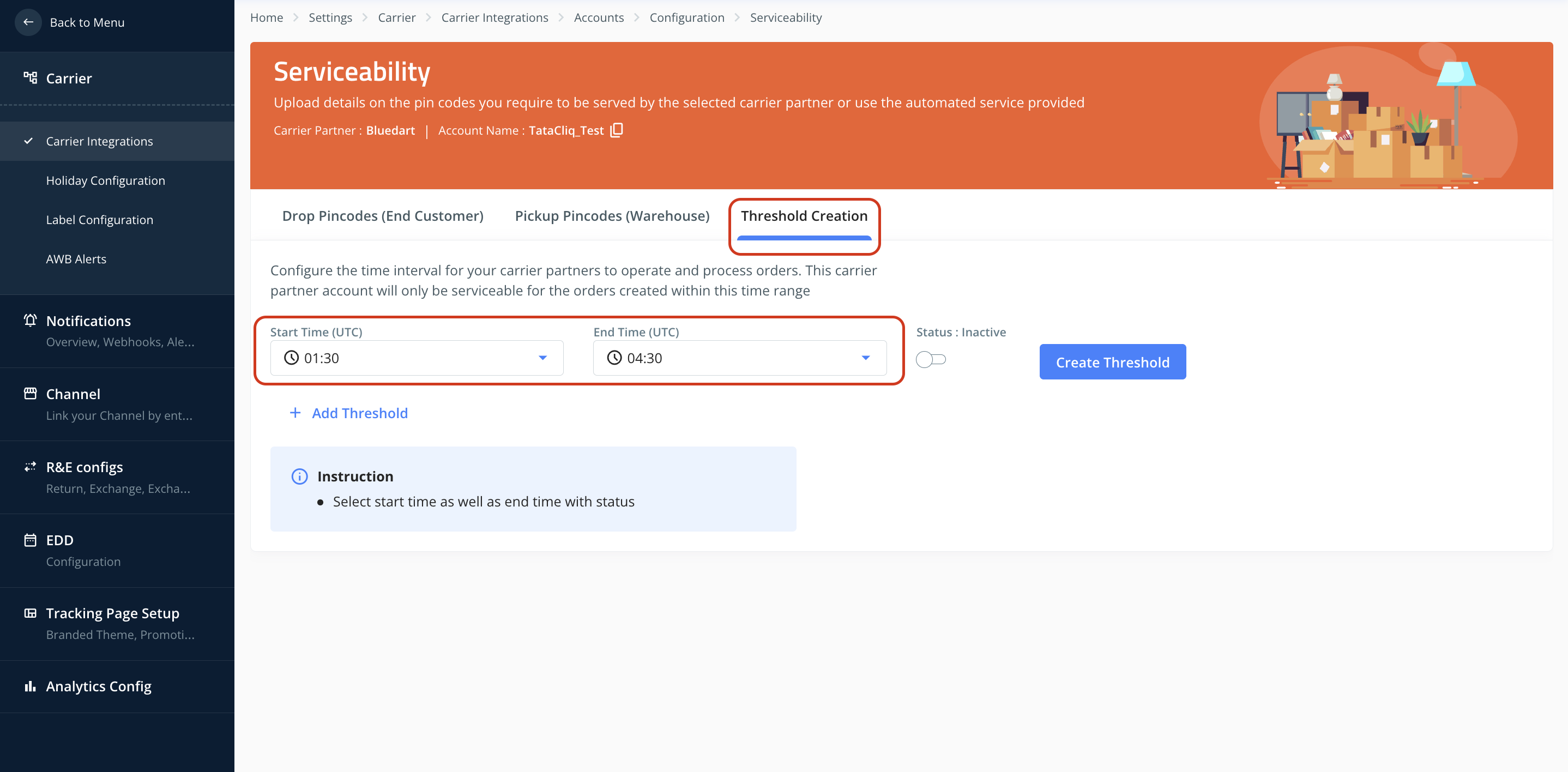
Across Days: e.g., 7:00 PM – 9:00 AM (create two thresholds):
7:00 PM – 11:59 PM
12:00 AM – 9:00 AM

Set Status: Mark the threshold as Active to enable it.
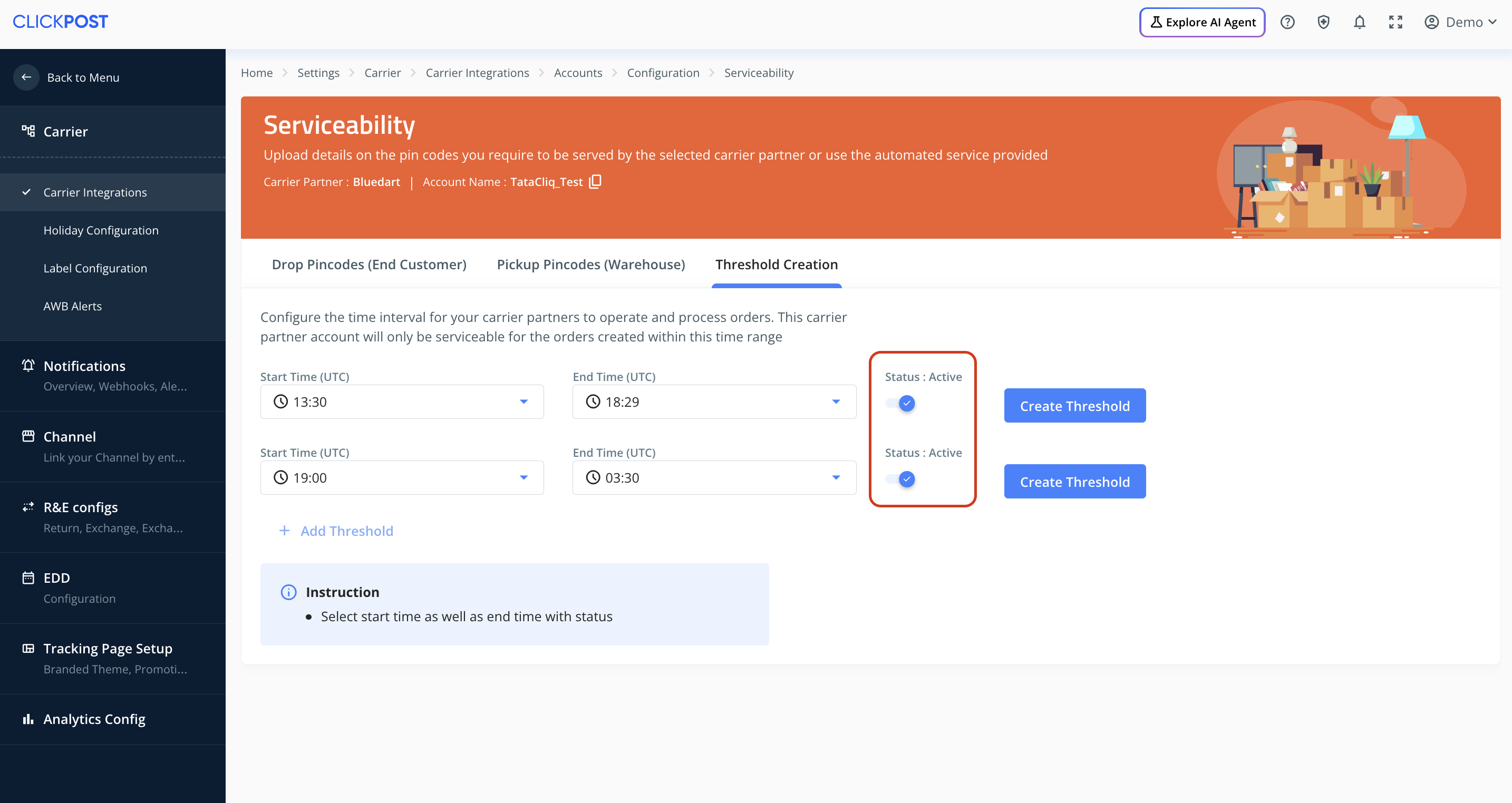
Create Threshold: Click Create Threshold once the start/end time and status are defined.
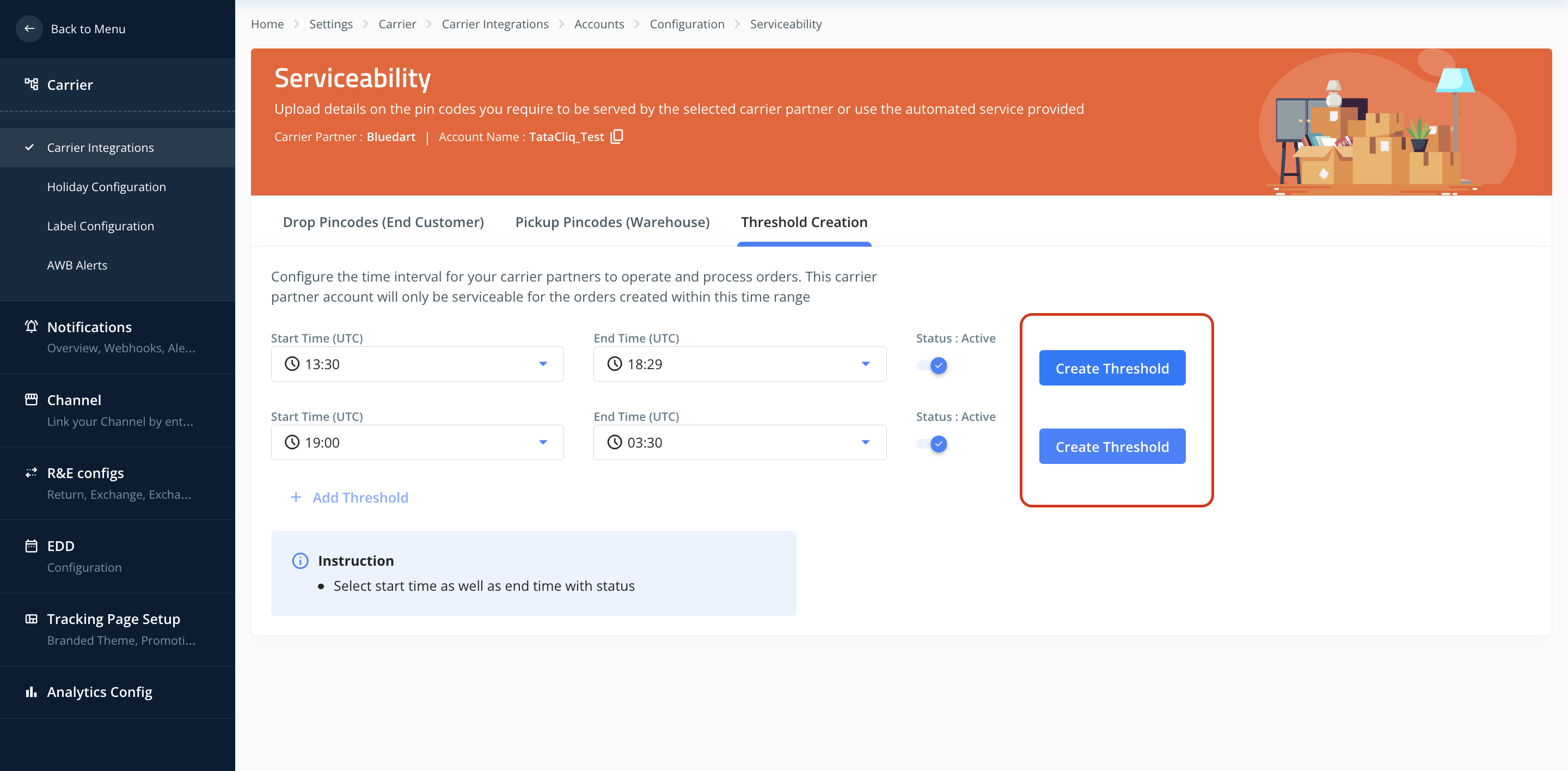
Add Threshold: Use Add Threshold to configure additional intervals for the same courier partner.

Was this article helpful?
That’s Great!
Thank you for your feedback
Sorry! We couldn't be helpful
Thank you for your feedback
Feedback sent
We appreciate your effort and will try to fix the article