Please follow the below steps in order to configure/update the Courier partner in Clikcpost dashboard:
1. Login to the Clickpost dashboard using: https://dashboard.clickpost.ai/ and on the left navigation panel, go to settings --> Courier.

2. Under the "Courier" tab, Click on Integrations and search for the Courier partner name which you want to configure and Click on "View Details".

3. Add the account name by Clicking on Add Account button

4. Add the account name and Click "Submit"
This is the "account_code" that you need to pass in the Clickpost API to identify this account.

5. Input the API credentials for the added account and Click "Submit".
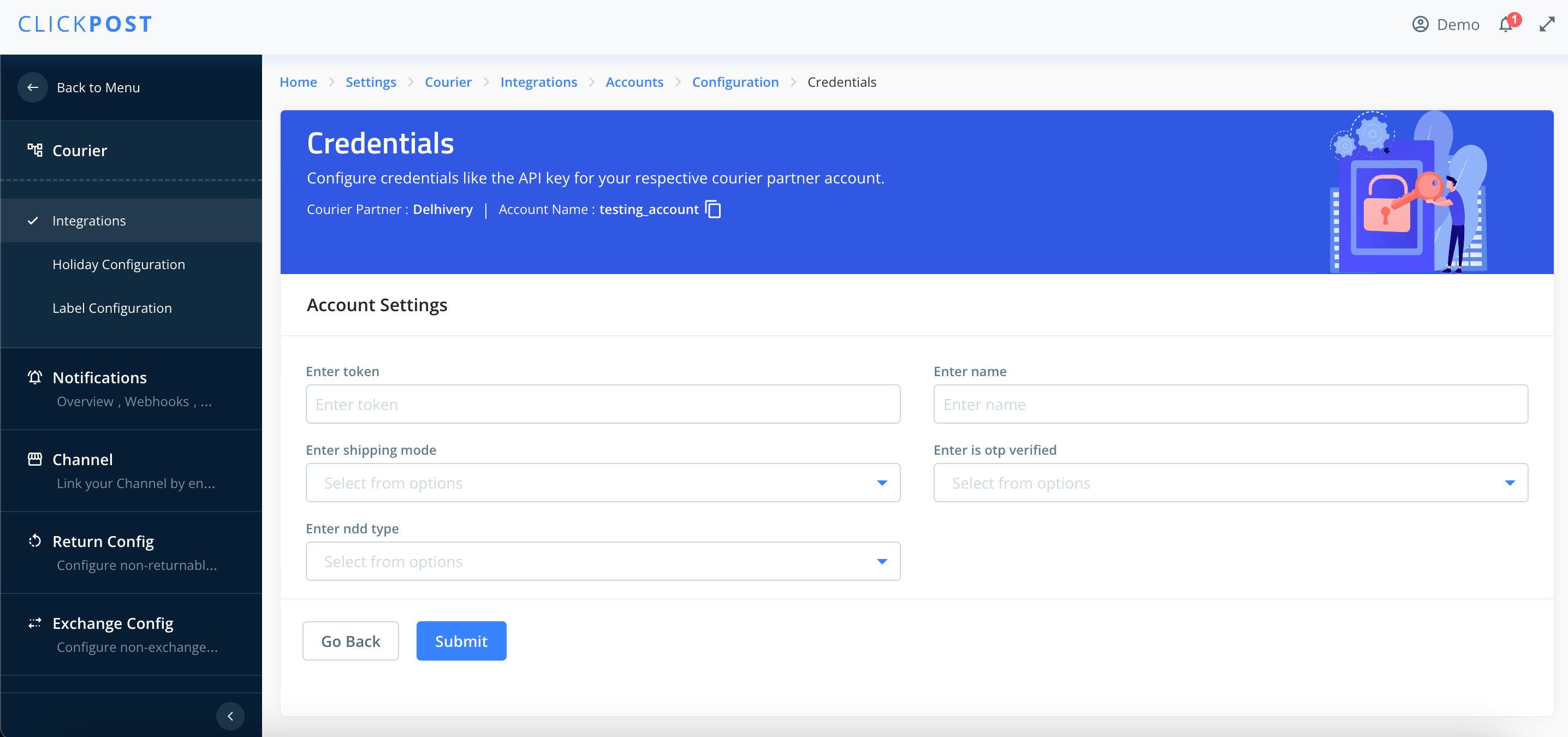
Your Courier Partner account is ready for use.
